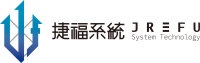Micro-interactions are subtle yet potent tools in enhancing user experience, but their effectiveness hinges critically on how well their timing and duration are calibrated. Precise control over these factors can significantly influence user perception, satisfaction, and ultimately, conversion rates. This deep-dive explores actionable techniques and data-driven strategies to optimize micro-interaction timing and duration, elevating their role from mere visual flair to strategic engagement drivers.
Understanding the Impact of Micro-Interaction Timing
Timing dictates whether a micro-interaction feels natural, helpful, or disruptive. Too quick, and users might miss the cue; too slow, and it could frustrate or bore them. To strike the right balance, it’s essential to understand the psychological and perceptual principles that govern user expectations.
Psychological Foundations
- Perceived Responsiveness: Users expect immediate feedback; delays over 100ms can feel unresponsive.
- Cognitive Load: Excessively long animations increase cognitive load, decreasing retention of the message.
- Flow and Continuity: Timing should match the natural pace of user actions to maintain flow.
Actionable Techniques to Determine Optimal Duration
Optimizing duration requires a systematic approach grounded in user behavior data, task context, and technical constraints. Here’s a step-by-step process to identify and implement ideal timing for your micro-interactions.
Step 1: Define the Purpose and Context
- Identify Interaction Goals: Is it confirmation, guidance, or delight?
- Assess User Journey: When does the micro-interaction occur? During onboarding, checkout, or error handling?
- Consider Device and Platform: Mobile users need faster, more subtle cues due to limited screen space and attention span.
Step 2: Gather User Data and Insights
- Utilize Analytics: Track user interactions to see where delays cause frustration or disengagement.
- Conduct User Testing: Use session recordings and heatmaps to observe micro-interaction engagement times.
- Apply A/B Testing: Experiment with different durations (e.g., 200ms, 400ms, 600ms) to measure impact on engagement metrics.
Step 3: Implement Data-Driven Timing Adjustments
| Interaction Type | Recommended Duration | Rationale |
|---|---|---|
| Confirmation Feedback | 300-500ms | Quick enough to confirm action without delay, reinforcing user confidence. |
| Error Notifications | 500-700ms | Allows sufficient time for users to read and comprehend the message. |
| Guidance Tooltips | 700-1000ms | Gives users enough time to process information without feeling rushed. |
Implementing Precise Timing: Practical Steps
After establishing your target durations, the next step is to implement and fine-tune micro-interactions using front-end technologies. The key is to create animations that are both smooth and lightweight, avoiding jank or latency.
Using CSS Transitions and Animations
- Set Transition Durations: Use the
transitionproperty with specific timing functions and durations. Example: - Choose Easing Functions: Use ease-in-out for natural acceleration and deceleration, mimicking physical motion.
- Optimize Keyframes: For complex animations, define keyframes with precise timing to synchronize visual cues with user expectations.
button {
transition: background-color 0.4s ease, transform 0.4s ease;
}JavaScript Timing Control
- Use setTimeout() and requestAnimationFrame(): Precisely schedule micro-interaction triggers, ensuring animations start and end exactly on time.
- Debounce and Throttle: Prevent micro-interactions from firing excessively, which can cause jank, especially on lower-end devices.
- Example: To synchronize an animation with a user click:
element.addEventListener('click', () => {
setTimeout(() => {
triggerAnimation();
}, 200); // Delay to match optimal duration
});Troubleshooting Common Pitfalls and Jank Prevention
Even with precise timing, micro-interactions can suffer from latency or jank if not properly optimized. Here are critical tips to troubleshoot and ensure seamless performance.
Performance Optimization Techniques
- Minimize Repaints and Reflows: Use hardware-accelerated CSS properties like
transformandopacityinstead of layout-affecting properties likewidthorheight. - Batch DOM Updates: Combine multiple style changes into a single reflow cycle to reduce jitter.
- Use requestAnimationFrame() for Animations: Synchronize visual updates with the browser’s repaint cycle.
Testing and Monitoring
- Use Performance DevTools: Profile animations to identify jank sources.
- Test on Multiple Devices: Ensure timing feels natural across various hardware specs.
- Implement Continuous Monitoring: Use real-user monitoring (RUM) tools to track micro-interaction performance metrics in production.
Case Study: A/B Testing Micro-Interaction Timings for Higher Conversions
A leading e-commerce platform experimented with varying confirmation micro-interaction durations during checkout. Group A received a 300ms fade-in confirmation, while Group B experienced a 600ms slide-in. Over a two-week period, conversions increased by 12% in the longer-duration group, attributed to the perception of a more deliberate, trustworthy process. Key takeaways include:
- Align timing with user expectations: Longer durations can convey importance and reliability.
- Use data to refine: Continuous monitoring allowed fine-tuning to optimal timing thresholds.
- Balance speed and clarity: Ensuring feedback is neither rushed nor sluggish enhances overall experience.
Conclusion: Precision Timing as a Strategic Tool
Optimizing micro-interaction timing and duration is a nuanced process that combines data-driven insights, technical precision, and psychological understanding. When executed effectively, it transforms micro-interactions from mere embellishments into strategic touchpoints that guide, reassure, and delight users, ultimately driving higher engagement and satisfaction. Remember, every millisecond counts; deliberate calibration ensures your micro-interactions serve their intended purpose seamlessly and effectively. For a broader understanding of how micro-interactions fit into overall UX strategies, explore our foundational guide here.