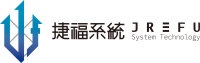Implementing micro-targeted personalization in email campaigns is a complex, technically demanding process that goes beyond basic segmentation. This guide dives deep into the specific mechanics, configuration, and troubleshooting steps necessary to achieve real-time, dynamic personalization at scale. We will explore how to set up data feeds, develop conditional logic, and validate content rendering, transforming theoretical strategies into actionable, technical workflows.
1. Configuring Data Feeds and APIs for Real-Time Personalization
Achieving real-time personalization hinges on establishing reliable, high-frequency data streams between your data sources and email marketing platform. This involves:
- Setting up Data Feeds: Use secure FTP, SFTP, or cloud-based data pipelines (e.g., AWS Kinesis, Google Pub/Sub) to automate the ingestion of customer data. Ensure data is normalized and timestamped for real-time relevance.
- Utilizing APIs: Develop RESTful API endpoints that provide up-to-the-minute data on customer interactions, purchase events, and behavioral signals. Implement API polling or WebSocket connections for low-latency updates.
- Data Storage and Caching: Use in-memory databases like Redis or Memcached to cache frequent queries, minimizing API call latency during email rendering.
Tip: Establish a data governance framework to ensure data freshness, integrity, and security, particularly when handling personally identifiable information (PII).
2. Developing Conditional Logic and Personalization Rules in Email Templates
Once data feeds are established, the next step is embedding this dynamic data into email templates through conditional logic. This involves:
| Technique | Implementation |
|---|---|
| Conditional Statements | {{#if customer.hasPurchased}} ... {{else}} ... {{/if}} syntax in handlebars-compatible email platforms, or equivalent logic in other engines. |
| Personalization Tokens | Insert tokens like {{firstName}} or {{lastPurchaseDate}} which are populated via API data during email send. |
| Advanced Logic | Use nested conditions or custom scripting (e.g., Liquid, AMPscript) to handle complex scenarios like segment overlaps or multi-attribute filters. |
Expert Tip: Always test conditional logic with real API data in a sandbox environment before deploying to production. Use mock data that covers all logical branches to verify rendering accuracy.
3. Testing and Validating Dynamic Content Rendering Across Devices and Clients
Dynamic content must be consistently rendered regardless of device, email client, or platform. To ensure this:
- Use Multiple Testing Tools: Leverage services like Litmus or Email on Acid to preview emails across hundreds of clients and devices, focusing on dynamic regions.
- Implement Fallbacks: Design fallback static content for environments that do not support scripting or dynamic rendering, such as older Outlook versions.
- Validate API Calls: Ensure that API responses are correctly formatted and that personalization tokens are correctly mapped, using debugging tools or custom scripts during email build.
- Automate Testing: Integrate testing into your CI/CD pipeline to automatically validate email renderings as part of deployment workflows.
“The core challenge of technical personalization is ensuring that every recipient sees the intended content precisely when they should. Automation and rigorous validation are your best allies.”
4. Troubleshooting Common Issues and Advanced Considerations
Despite meticulous setup, issues may arise such as missing tokens, incorrect data rendering, or slow load times. Here’s how to address them:
- Missing Data or Tokens: Verify data feed integrity, ensure API endpoints are reachable, and include fallback content within your email templates.
- Incorrect Personalization: Cross-reference API responses with your template variables; use debug logs or test emails to identify mismatches.
- Latency or Load Failures: Optimize data pipelines for high throughput; implement retries and exponential backoff in API calls.
- Device Compatibility: Prioritize mobile-first design and inline CSS to mitigate rendering issues on various devices.
“Proactively monitor your email campaigns with real-time dashboards tracking API latency, data freshness, and rendering success rates to catch issues early.”
5. Practical Implementation Workflow: From Setup to Deployment
Transforming this technical foundation into a live campaign involves a structured workflow:
- Define Clear Objectives: Specify what personalization goals you seek (e.g., increase repeat purchases, reduce churn).
- Design Data Architecture: Map required data points, establish APIs, and set up data pipelines as described above.
- Create Dynamic Templates: Build email templates with tokens, conditional blocks, and fallback content.
- Configure Automation: Set triggers based on customer behaviors, such as abandoned cart or recent site visits.
- Test Rigorously: Use sandbox environments, simulate various customer profiles, and validate rendering across clients.
- Deploy and Monitor: Launch campaigns, track performance metrics, and adjust personalization rules based on insights.
Case in Point: A retail client integrated real-time API feeds for recent browsing data, enabling personalized product recommendations in transactional emails, resulting in a 25% uplift in click-through rates within the first month.
6. Final Recommendations and Broader Integration
To maximize the impact of micro-targeted personalization, ensure your technical infrastructure aligns with broader marketing and data strategies. This includes:
- Align Data Strategies: Integrate personalization data with your CRM, CMS, and analytics platforms for holistic customer insights.
- Maintain Compliance: Regularly audit your data collection and processing practices for GDPR, CCPA, and other privacy regulations.
- Educate Teams: Train your marketing, development, and analytics teams on the technical nuances and troubleshooting procedures.
“Deep technical mastery combined with strategic alignment transforms personalization from a tactical task into a competitive advantage.”
For a broader understanding of the foundational principles that support advanced personalization tactics, consider reviewing the {tier1_anchor}. This provides essential context for integrating these technical mechanics into your overall marketing strategy.